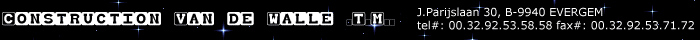
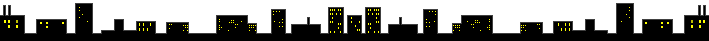
The way we managed to talk to the existing parallel port at address "0x378" was uncomparable
to the stumbling block in installing a second parallel port. (sigh)
We bought on Ebay this card with a NetMos chip:

Install the card into an fgpa slot.
You detect the presence of the card by going into Terminal.
Do "lspci -vvv" and enter.
You get a layout of what is present in your computer.
Concerning your communication controller you wil see something like this:
00:09.0 Communication controller: NetMos Technology PCI 9835 Multi-I/O Controller (rev 01)
Subsystem: LSI Logic / Symbios Logic Device 0012
Control: I/O+ Mem+ BusMaster- SpecCycle- MemWINV- VGASnoop- ParErr- Stepping- SERR+ FastB2B- DisINTx-
Status: Cap- 66MHz- UDF- FastB2B+ ParErr- DEVSEL=medium >TAbort-
Region 0: I/O ports at d000 [size=8]
Region 1: I/O ports at cc00 [size=8]
Region 2: I/O ports at c800 [size=8]
Region 3: I/O ports at c400 [size=8]
Region 4: I/O ports at c000 [size=8]
Region 5: I/O ports at bc00 [size=16]
Kernel driver in use: parport_serial
Kernel modules: parport_serial
Installing on another computer may mean you result in different I/O addresses.
We found out we had to use c800 the following way:
you load hal in terminal: "halrun" + enter.
The "halcmd:" prompt appears.
write:loadrt hal_parport cfg="0x378 in 0xc800 in"
if the second parport isn't loadable, you will get an error message.
Usually the first accepted port is the parallel port.
A more usefull way to detect the parport is using: dmesg | grep par (found out later)
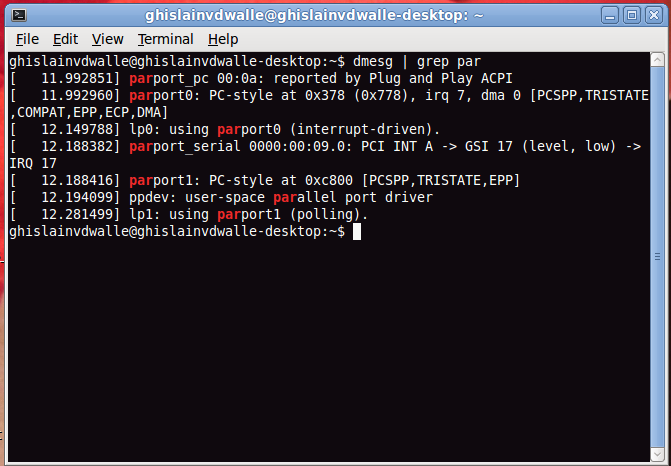
There is also a usefull script around for parport detection: ppdiag.
Download it and put it on your desktop.
Open a terminal, go to your desktop and write "./ppdiag" and enter.
This gives you the following screen:
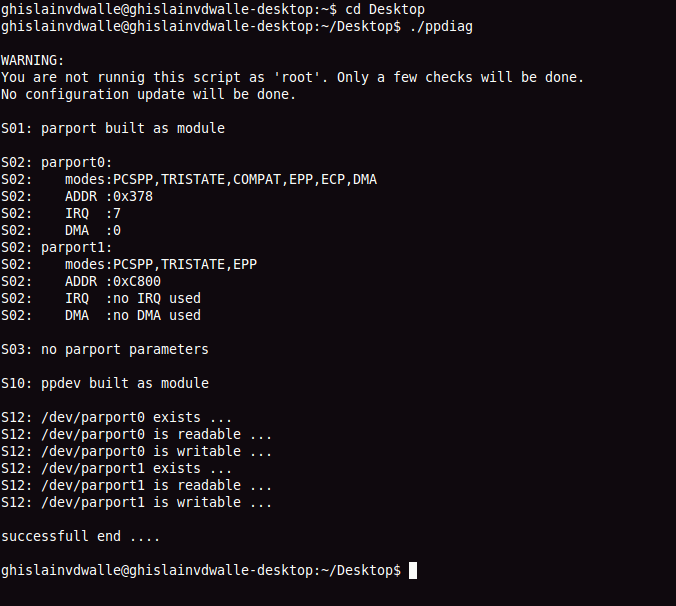
We used again the C10 breakout board from CNC4PC (28$).
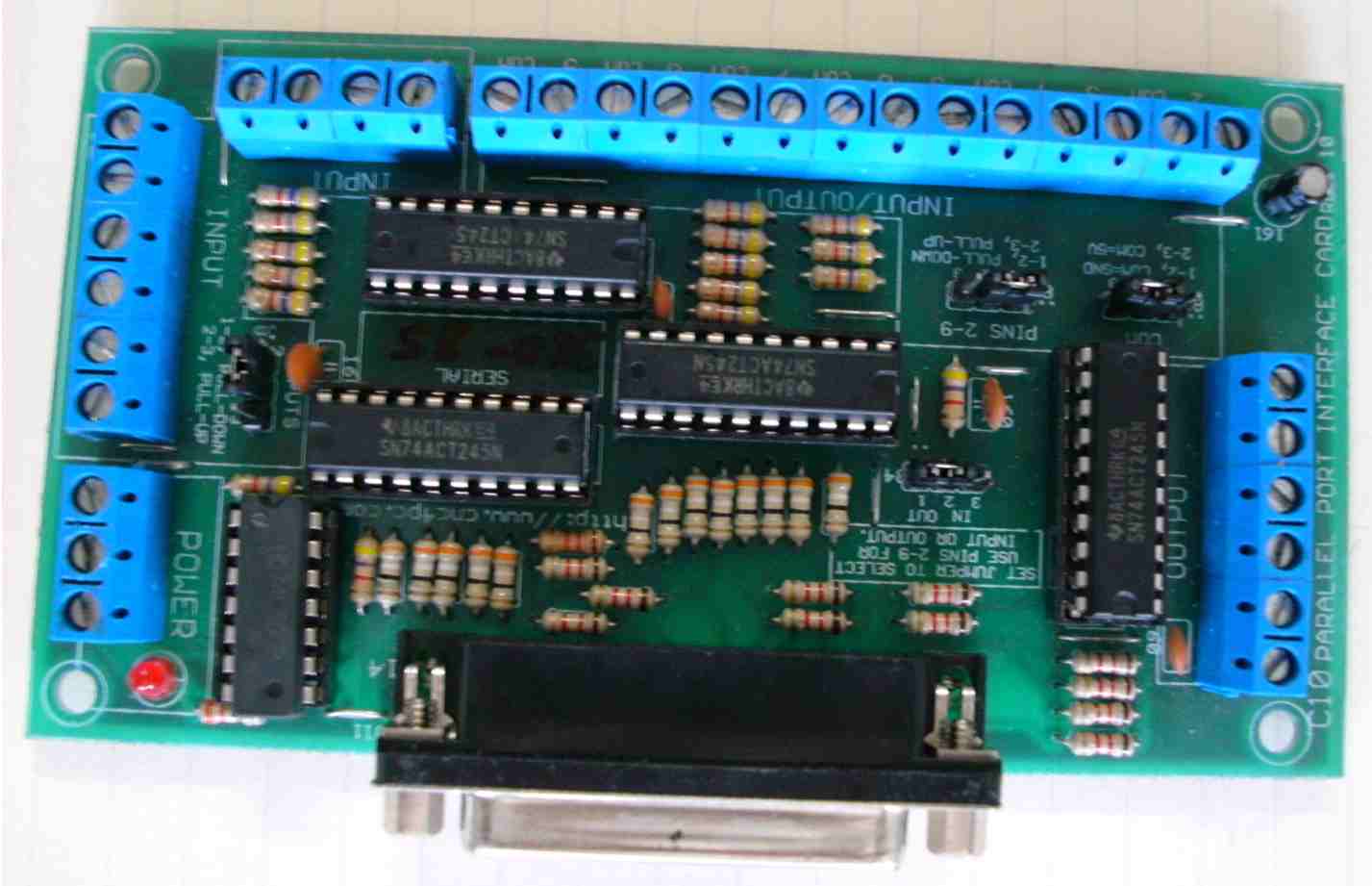
We put the jumper for port 2-9 to become input.
Since that moment we got into trouble.
We cannot confirm for sure what went wrong, but it only went for the better when we removed the pre-Version
of LinuxCNC and installed the Version 2.5.2 of LinuxCNC.
We had been reading about some bugs concerning the parport in the LinuxCNC pre version.
On our search through the web we encountered a lot of people having trouble with the NetMos install though.
Anyway, here's the screenshot of the two parports switched as input.
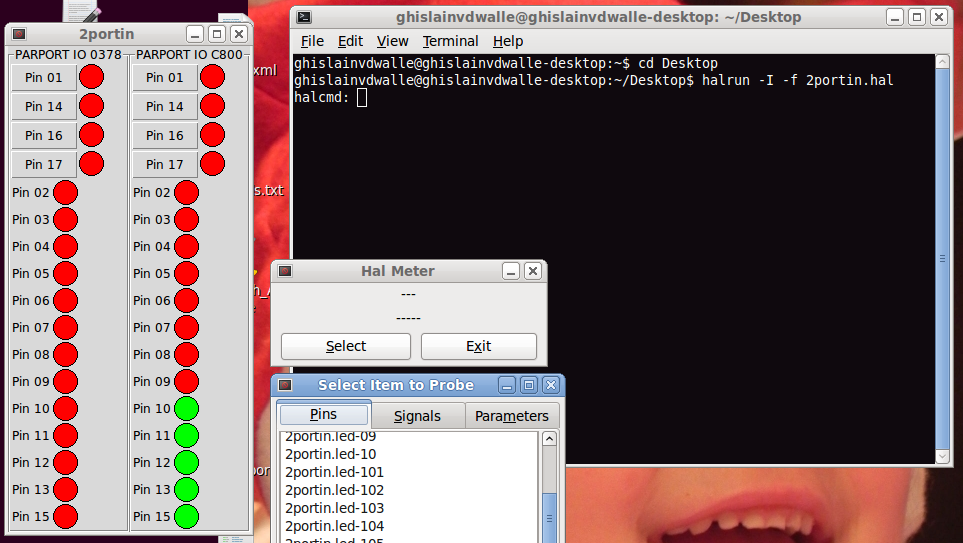
The 2portin.hal is here:2portin.hal
The 2portin.xml is here:2portin.xml
Thank you LinuxCNC and CNC4PC; not that easy this time, but managed.